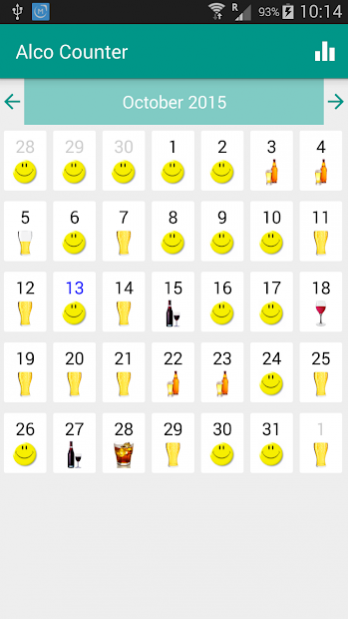Alco counter 1.1
Free Version
Publisher Description
You can keep track of alcohol consumption on the days, weeks and months using the convenient and intuitive calendar. Seeing the volume of alcohol consumed and the cost of alcohol, you may want to drink less or to count the number of days without alcohol.
Easy to add from the list of drinks, watch visual reports and calendar. The days on the calendar are colored from light to bright red depending on the amount of alcohol consumed. If this day you have been as glass, you'll see a happy smiley face.
In the near future we plan to add settings to use the standards, depending on your gender, age and weight, the amount of alcohol in drinks and calorie content, as well as motivational sayings about alcohol and alcoholics.
Also, any tips are taken to improve the application, which will be promptly considered.
We wish you drink less, and we hope our app will help you with this!
About Alco counter
Alco counter is a free app for Android published in the Health & Nutrition list of apps, part of Home & Hobby.
The company that develops Alco counter is Sidkay. The latest version released by its developer is 1.1. This app was rated by 3 users of our site and has an average rating of 2.0.
To install Alco counter on your Android device, just click the green Continue To App button above to start the installation process. The app is listed on our website since 2016-12-26 and was downloaded 27 times. We have already checked if the download link is safe, however for your own protection we recommend that you scan the downloaded app with your antivirus. Your antivirus may detect the Alco counter as malware as malware if the download link to ru.sidkay.alcocounter is broken.
How to install Alco counter on your Android device:
- Click on the Continue To App button on our website. This will redirect you to Google Play.
- Once the Alco counter is shown in the Google Play listing of your Android device, you can start its download and installation. Tap on the Install button located below the search bar and to the right of the app icon.
- A pop-up window with the permissions required by Alco counter will be shown. Click on Accept to continue the process.
- Alco counter will be downloaded onto your device, displaying a progress. Once the download completes, the installation will start and you'll get a notification after the installation is finished.